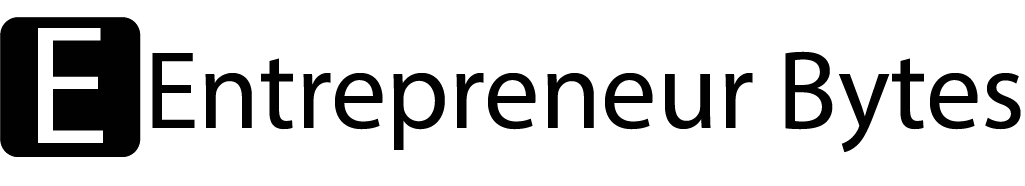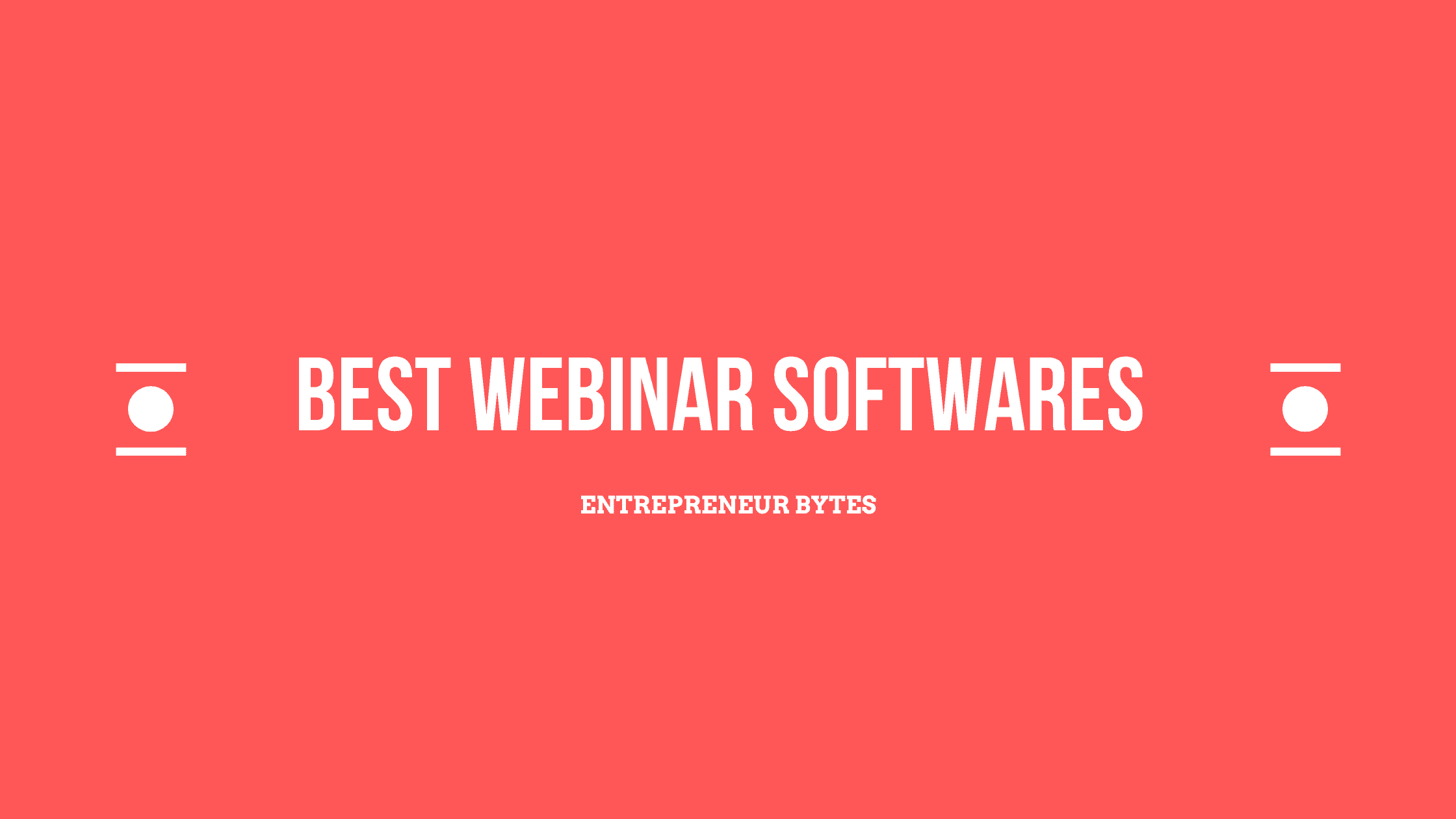Almost every marketer nowadays hosts webinars. One of the best ways of contacting and moving leads down a sales funnel is through webinar software.
It can be difficult to host live webinars.
I am sure we all have experienced either a poor internet connection, a random rush or forget to click on the Record Meeting button.
Plus, webinars don’t naturally guarantee high conversion rates.
In this article, we have gathered for you our picks for the best webinar softwares.

What is the Best Webinar Software tool?
When considering tools, you should look at a few important factors:
- Do viewers have to download a plugin?
- How many attendees are allowed in the room?
- Can you have multiple presenters?
- Does it send out email reminders to registrants?
- Is the webinar software for live webinars, on-demand webinars, or both?
- Are there any other helpful features like live chat, polls, handouts, or pop-up CTAs?
The best webinar software should be easily deployed and delight your viewers with a beautiful and on-brand experience.
List of Best Webinar Softwares:
Livestorm
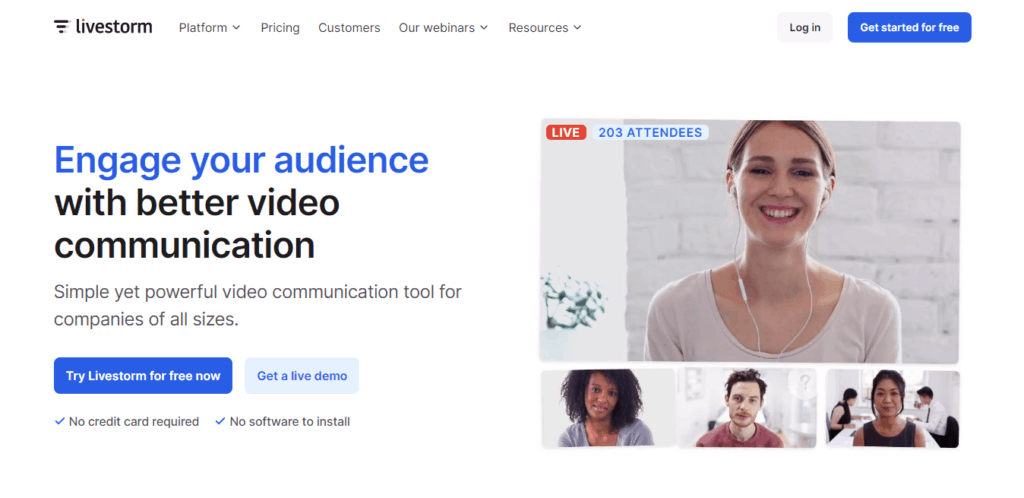
Livestorm is a great webinar tool for product demos and sales. Their software works with any browser without any size limitations. Access from any device is also possible, including pcs, laptops, tablets and mobile phones.
You can set up live, on request or automated webinars with their tools. Webinars are ideal for live events such as product demos, customer training, etc.
Its on-demand and automated webinars are best suited for online courses, onboarding employees and video interviews.
Their on-demand and automated webinars work best for online courses, employee onboarding, and video podcast interviews.
An area where it stands out is email logistics where you can send promotional emails, automate those emails, check email status, and add a touch of personalization. This webinar tool also takes your data security very seriously and is 100% GDPR-compliant.
Livestorm is also focused on customer engagement with activities like polling, Q&A sessions, and the use of up-votes.
They also make it really easy for people to join your webinars. They don’t need to register or create a specific account – they can simply join with one click and an internet connection.
Pricing:
Livestorm Pricing Livestorm offers Webinar Basic for free so you can test the platform with up to ten live attendees. The Webinar Premium plan costs $99/mo and you get 100 live attendees.
Designed for meetings, Livestream’s Meet Basic plan is free and includes all Webinar Basic features as well as one meeting room with up to four participants. Meet Premium used to cost $31/mo but as a form of COVID relief, this plan is now offered for free. With this plan, you get all Webinar Basic features along with unlimited meeting rooms with up to 12 participants.
WebinarNinja
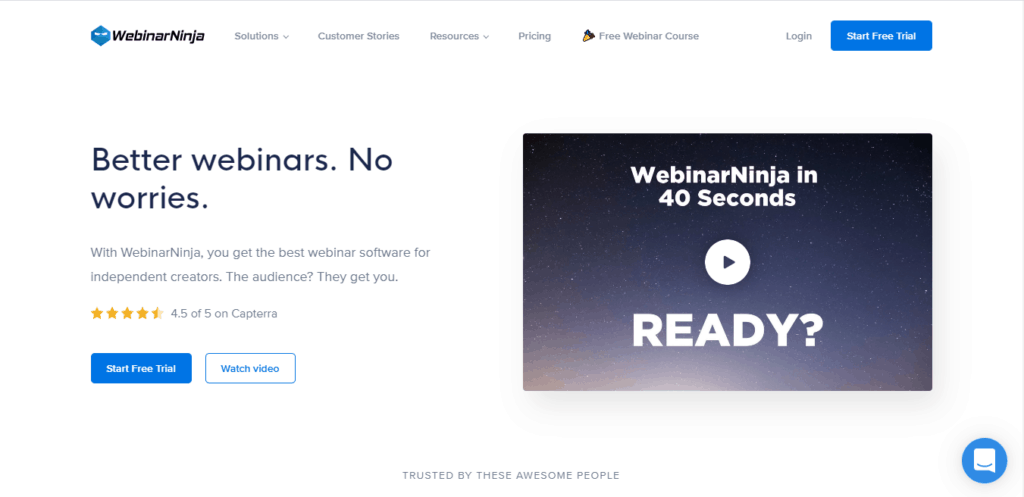
WebinarNinja is an all-in-one webinar software solution trusted by companies like Baremetrics and AppSumo. It has all the tools you need to run any type of webinar whether you are a seasoned pro or a newbie.
Host live webinars with a highly interactive attendee experience and then record and automate your webinars so that new attendees can view them in the future. Hybrid webinars let you interact with viewers in the chat area, so they can have a live experience even while viewing a recorded webinar. If your organization wants to host a series or summit, WebinarNinja enables users to produce multi-session courses and attendees only need to register once.
WebinarNinja’s email notifications, registration confirmations and event reminders provide registrants with all the details they need. WebinarNinja incorporates key marketing tools that help track conversions and attendance rates so you can analyze stats and get smart about moving attendees through your funnel.
Pricing:
WebinarNinja is available at three price points. The Pro plan costs $79/mo and allows for 300 live webinar attendees but does not include hybrid webinars. Their Plus plan costs $129/mo for 500 live webinar attendees and the most expensive plan, Power, costs $199 for 1000 live webinar attendees. Each plan grants unlimited attendees for recorded webinars.
Zoho Meeting
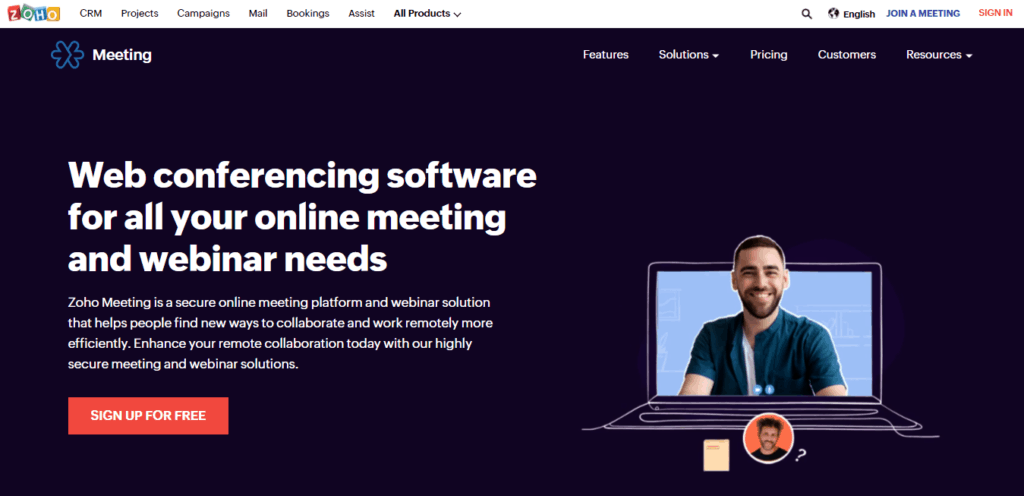
Zoho Meeting is web conferencing software that offers both video conferencing and a webinar solution. Zoho Meeting is easy to use for small and large businesses alike, and best used for basic remote support, team collaboration, application-based demonstrations and webinars.
Pricing:
Zoho Meeting offers a free version with unlimited meetings of up to 2 participants and unlimited webinars (capped at 10 attendees) with limited features.
The paid meeting edition starts at $10/month with up to 100 participants and the paid webinar edition starts at $19/month for 25 attendees. Read the complete pricing details on the Zoho site.
GetResponse
GetResponse is a complete marketing program that is widely used by entrepreneurs, small, medium and large businesses.
This all-in-the-box solution incorporates not only a webinar platform but also different marketing tools, including autoresponders, custom emails, list segmentation features etc. With this, it is possible to have the email database and webinar tool under the same roof.
As a result, the account holder may schedule webinar campaigns for the subscribers, send reminders to them; share the event on social media.
It is also possible to use the registration feature to collect new emails and to send automatic thank-you messages to the registrants.
Pricing:
GetResponse has a free 30-day trial and a Basic plan that doesn’t include webinar features. Their Plus plan is the first one that provides webinar solutions and starts at $49 per month for up to 100 attendees.
The Professional plan is $99 per month for up to 300 people and the Enterprise package is $1,199 for up to 500 people. However, it also includes email campaign consulting and a dedicated account manager.
BlueJeans
BlueJeans Events is great for hosting live events, town halls and webcasts for large audiences around the world.
Designed for marketing teams that aim to capture and capitalize on audience participation, BlueJeans Events provides a premium content delivery platform alongside a feature-rich moderator dashboard that supports a variety of one-to-one and one-to-many communication options.
BlueJeans encourages customers to replace their “worn-out webinars” with production-grade experiences that transform outdated slide share presentations into upgraded video events. Their multi-media stack is powered by HD video and Dolby Voice audio for a crystal-clear experience. To retain audience attention, BlueJeans Events supports up to 150 on-camera speakers, chat, polling, Q&A, screen share, app share, pre-uploaded media playback, and multiple video display options that event managers can change throughout the presentation.
BlueJeans allows you to define your event participants and segment them into three groups: moderators, presenters, and attendees. Each role has access to a unique set of capabilities to ensure an optimal event experience.
BlueJeans integrates with marketing tools like Marketo, Salesforce, and Splash to automate invitations, collect RSVP data, and accelerate the follow-up process. Additionally, users can create virtual pay gates with TicketSocket and stream to Facebook Live or YouTube Live.
Pricing:
BlueJeans Events starts at $83 per month (when paid annually). This provides up to 100 attendees, engagement features, and a maximum webinar duration of two hours.
BigMarker
BigMarker is a browser designed to handle virtual events with a large volume of attendees. There is no limit to the number of presenters you can have which is handy when orchestrating larger events with several guest speakers.
Custom invites, registration landing pages and email reminders are just a few of the features available through BigMarker’s suite of marketing tools.
With so many attendees, it’s hard to keep everyone’s attention and video fatigue can be a real issue with virtual events. BigMarker lets you interact with audience members like with any other webinar solution, with digital handouts, polls and live Q&As.
Turn your participants into leads with BigMarker’s CRM software integrations. Store all the information you collect from surveys and embedded forms so you can turn that data into actionable insights that will enable you to nurture leads after the webinar is over.
Pricing:
There is no free plan but the least expensive Starter option starts at $79/mo for 100 attendees and 1 host license. The Elite plan costs $159/mo and lets you have 500 attendees and 2 host licenses. Premier costs $299/mo for 1000 attendees and 4 host licenses. BigMaker’s white-label can be customized and is best for large events with up to 10,000 attendees.
Adobe Connect
In true Adobe fashion, Adobe Connect’s platform places emphasis on creating visually stunning content that tells a complete story. It recently launched Adobe Connect 11 which is now more accessible and has an enhanced user experience with modern HTML browsers and a new Windows desktop application.
The user interface has been revamped to be more minimalistic, intuitive and responsive. And with better host controls, you can better manage breakout sessions, design layouts and save smooth recordings.
Customize your hosting rooms with functional windows called Pods, which are easy to make. Just add name, position and size, and you can create virtual storyboards called Layouts. Adobe Connect has a set of custom apps that can be incorporated to extend the functionality of your Layouts or create your own apps using their new HTML SDK. For example, you can create a Web Links Pod to open a URL in all participants browsers so you can send them to a post-session survey, assessment or whatever you want.
These are just a few of the powerful features included in this solution. If you have advanced requirements and want to explore a new realm of possibilities, Adobe Connect could be what you’re looking for.
Pricing:
Adobe Connect comes with a moderate price tag. For 100 seats, it is $130 per month, $470 per month for 500 seats, and $580 per month for 1,000 seats. Each plan allows you to host unlimited events. Moreover, you get a 30-day free trial to test out the product.
Webinarjam
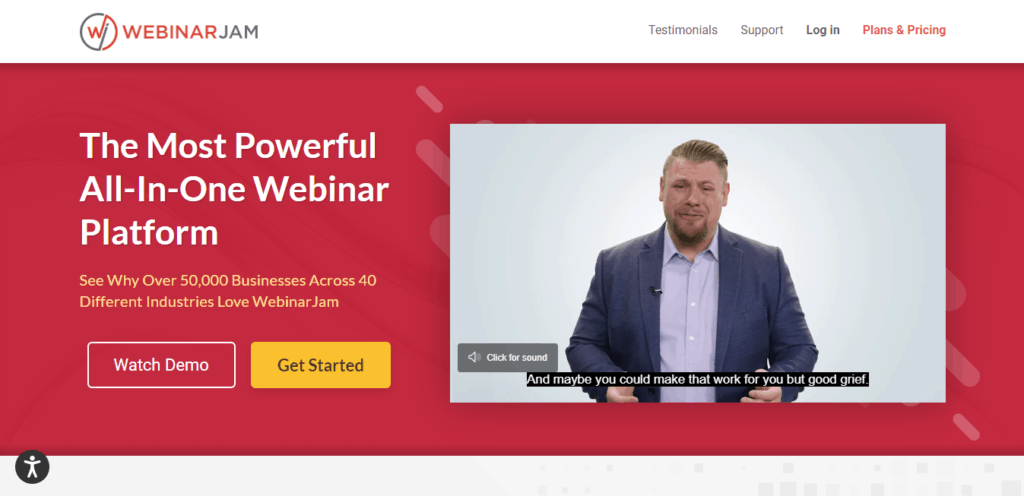
If you have little to no technical knowledge regarding how to set up a webinar, then Webinarjam easy-to-use webinar platform has you covered.
When you’re hosting a webinar to sell a product, you want all the bells and whistles. WebinarJam has them. Plus, it all comes at a very reasonable price.
It works smoothly on any browser or device. I’ve only had an issue once with a slight delay.
It has: live broadcast to YouTube, live chat in webinar, ability to moderate and highlight comments, private messages between moderators, popups for selling your product during your webinar, the ability to poll your audience, or share a video or whiteboard annotation mid-webinar and a super robust analytics dashboard.
WebinarJam employs a unique and distinct Broadcast Distribution Technology which creates a universal signal. Besides, it uses all the latest technology, like RTMP, WebRTC, HLS, and Flash, which makes it compatible with almost all web browsers and devices.
You also get other impressive features, such as HD video, customer-facing interfaces, user-friendly dashboards, and the option of multiple presenters.
Every recording is automatically recorded so that the replay can be sent to your audience. Additionally, the tool is extremely easy to use and they have training videos to help every step of the way.
Pricing:
- Basic Plan: $499/year ($41.58/month). This plan gives you up to 500 participants per webinar, up to 3 presenters, and 24/7 support.
- Professional Plan: $699/year ($58.25/month). With the pro plan, participants increase to 1,000 and speakers go up to 4.
- Premium Plan: $999/year ($83.25/month). This plan is for businesses that rely heavily on webinars for their online marketing. It features up to 6 speakers and a webinar audience of up to 5,000.
Demio
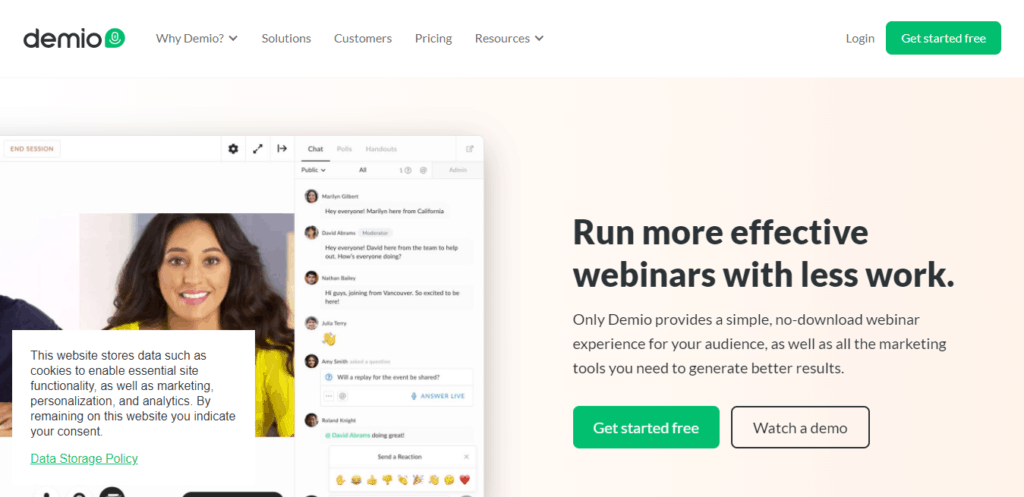
Demio has a great combination of no-download webinars for your audience and marketing tools to generate more leads.
When it comes to visual aesthetics, it delivers real-time, HD streaming video, and a great-looking platform.
Everything is customized to match your brand and they have all the video conferencing features you need: live and automated webinars, replays, registration landing pages, etc.
All pricing plans offer great standard features including advanced webinar setup, 24/7 chat and email support, unlimited webinars, storage for 100 recordings, and robust analytics.
Pricing:
- 14 Day Free Trial
- Starter Plan: $34/month for a 50-person attendee room.
- Growth Plan: $69/month for a 150-person attendee room & customized branding.
- Business Plan: $163/month for a 500-person attendee room & 4 hosts.
EverWebinar
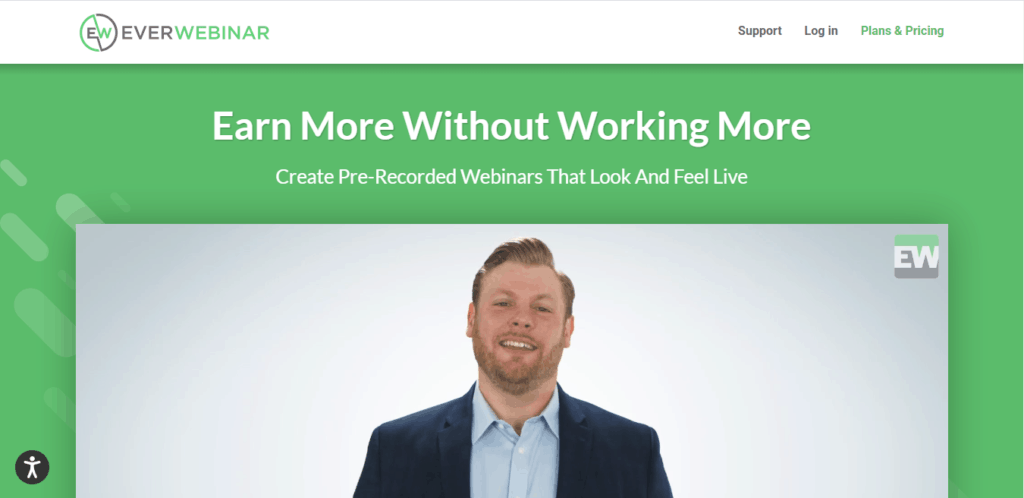
Touted as the “most powerful automated webinar platform,” EverWebinar is one of the most popular tools on this list. It is built with direct integration to WebinarJam, although the parent company sells them separately or in a bundle.
Any marketer can confirm that people prefer live events, and they actually stay engaged up to 4x longer in a webinar environment than they would just watch a video recording.
With EverWebinar you can get the look and feel of the original webcast as often as you want.
Some of its features include fully automated customer-activity based email connections, the ability to keep users in the loop, and complete set up under three minutes for WebinarJam users. Also, it records the webinars automatically so that the user can replay them for potential leads.
EverWebinar is best suited to small and medium businesses looking to generate leads and boost their sales using Webinars.
Pricing:
It costs $41 per month (billed annually), which is the middle of the pack for pricing. However, the features it provides along with the partnership with WebinarJam makes it worthwhile.
On24
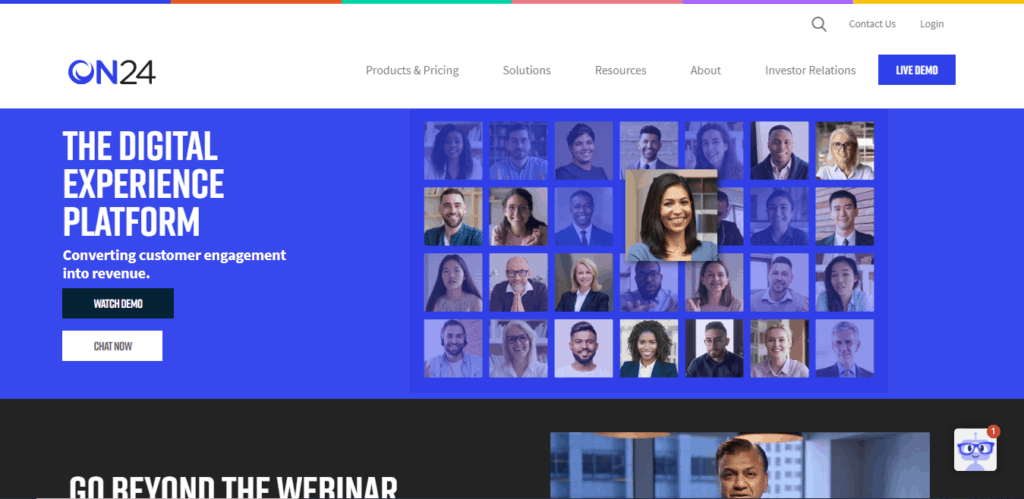
ON24 makes it easy to create, scale and personalize engaging webinars, virtual events and multimedia content experiences. The difference between this and other softwares is their focus on not just webinars, but also large-scale user conferences.
They offer the ability to create live webinars as well as “content hubs” where always-on content can live. What’s great is that you can customize these experiences entirely to fit your company.
In depth analytics allow you to understand engagement even for the grandest digital events or conferences.
With over 740 ON24 reviews on G2Crowd, the platform has been around for quite a while and has collected some great user feedback.
Pricing:
ON24 does not list pricing on their site. They require you to request a quote first. It seems pricing changes depending on your needs and some reviews online reflect that the service is more “concierge” and they charge by event anywhere from $1,600 — $10,000.
ClickMeeting
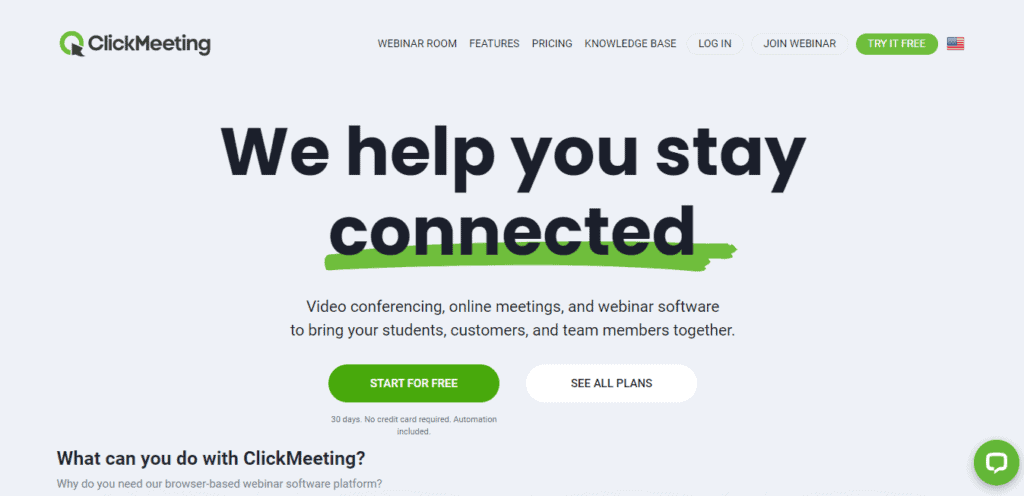
ClickMeeting platform might come in handy for web entrepreneurs, small and medium businesses or in-company meetings (even international ones).
There are step-by-step instructions on setting up the event, so you can create your first webinar effortlessly. The software is browser-based. On your dashboard, you can see your past and scheduled webinars overview.
You can see the number of registered users for the upcoming event and study the analytical report for all past webinars.
Need to set up a new live event quickly? Just use the duplicate feature and you don’t need to waste time on filling out all the fields again.
If the participants come to the event earlier they may get additional info about the webinar while inside the “Waiting room with an agenda”. To keep the audience engaged, you can share info about the webinar topic, presenters, important files to download etc.
There are a number of extensive interactive options that can be used during the event. The presenter may run the presentation, preloaded video or audio, whiteboarding etc.
Pricing:
ClickMeeting’s rates start at $25 per month (billed annually) for 25 attendees or $35 (billed annually) per month for up to 50 viewers. There’s also an option for custom-pricing that’s best suited for enterprise customers.
GoToWebinar
GoToWebinar is a professional and proven solution that is trusted by large businesses. It’s one of the oldest tools in the book, and in our opinion- it looks it.
The webinar room can hold up to the 5,000 participants but the pricing is steep in order to accomplish that.
It is possible to add a survey for the participants, to create custom email invitations, confirmations and reminders with the predefined templates, and to monitor the webinar stats in real time.
The account holder also gets some nifty lead management and reporting tools.
GoToWebinar has handy mobile apps that can be used for the webinars’ management and for participating in the online events.
Pricing:
Free 7-day trial. Plans start from $ 89 per month for webinars that can hold up to 100 participants. There are also Pro ($199 /month), Plus $(429 /month ) and even Enterprise plans with up to 5000 participants.
Google Hangouts
Hangouts is a completely free online software that is a part of Google+ and works with YouTube. To hold a webinar on Google Hangouts you need your own channel on YouTube and Chrome browser.
The webinar may be held in a small group up to 30 people or broadcasted to the wider audience using a live YouTube stream.
Either way, the webinar is recorded during the broadcasting. It becomes available as a YouTube video after the event is finished. The author may make the video private or public then.
Google+ Hangouts is very popular in the corporate world because it allows handy features for inviting the members. Moreover, several people can speak during one event, and the webinar can be easily shared upon completion.
However, it is not suitable for the paid events, because there is no option to make the stream private. For this reason, we typically consider Google Hangouts to be more for video conferencing, less for webinar-ing.
Pricing:
Free, but limited for those looking to optimize their sales funnel.
WebinarsOnAir
WebinarsOnAir is the inexpensive solution for those who cannot afford to spend hundreds of dollars on webinar software. It can be used by freelancers, entrepreneurs, small businesses, educational institutes, etc. It’s an add-on to Google+ webinars.
This solution extends the Google+ Hangouts features by making it possible to hold the prepaid event (the payments options integrated directly to the registration form). It also allows webinar page customizing.
It will make your webinars lead capture magnets. You can collect customers’ emails by letting them enter the event only after the registration. G+ doesn’t enable this feature.
Due to utilizing Google top technologies up to 10 people may speak during the webinar, and the quality of the translation is typically great.
Pricing:
30-day free trial. The plan for 25 viewers costs $19.97 per month. For unlimited participants, the plan costs $99 per month.
DaCast
DaCast may be a great choice for companies and individuals who are just trying their hand in webinar conducting. While the majority of webinar platforms are subscription based, this pricing format may not be ideal for those who only hold live events from time to time.
Dacast is the live-streaming platform with a unique approach to pricing. The customers may pay on an event by event basis. Prepaid bandwidth may be used when the client needs it during the following 12 months. However, there are also subscription-based plans for those who hold webinars regularly.
With Dacast, it is possible to stream from your website, over social networks including Facebook, or any other way. The account holder may apply geo or referrer restrictions, add watermarks to the stream, and also charge for paid events.
Pricing:
Free trial. Monthly or per event plans. Per event plans start at $0.25/GB, monthly plans start from $19 per month and include prepaid bandwidth, viewer hours, storage, and support.
LiveWebinar
LiveWebinar is a technical cloud-based webinar tool. It is a fully customizable option that offers seamless live video streaming, screen sharing, and social media broadcasting capabilities.
As a top of the line solution, LiveWebinar has modern webinar features that will transform the webinar experience for your audience. Maintain the quality of your live webinars with HD recordings so you can automate presentations that don’t look blurry and pixelated.
Broaden your audience and extend the reach of your webinars by broadcasting them through popular channels including YouTube, Facebook, Vimeo and Periscope.
Promote engagement with polls, surveys, chat and CTAs during live sessions. LiveWebinar’s whiteboard feature can help turn stale deck slides into dynamic learning opportunities by allowing hosts to draw on documents and videos. Turn your viewers into active participants by splitting attendees into breakout rooms where they can network and connect over the amazing content you’re sharing with them.
Pricing:
LiveWebinar has a free option for smaller teams that only need up to five attendees. The Pro plan costs $11.99/mo for up to 100 attendees. Their Business plan costs $95.20/mo and grants up to 500 attendees. LiveStream also lets you customize a plan so you only get and pay for the features and capacity you need.
MyOwnConference
MyOwnConference is a cloud-based solution for webinars, video conferencing and online meetings. At an affordable price, it offers a relatively stress free experience with a simple set up process. Smaller businesses will find this solution to be a viable option as it checks most of the boxes in terms of must-have webinar features.
Attendees can join in without downloading software and they can join with any web browser on desktop or mobile. Share your screen and easily broadcast videos from YouTube for a multi-media webinar experience.
With wide-spread coverage, people can participate in your webinar no matter where they are in the world. There is also no need to worry about a language barrier as MyOwnWebinar’s webinar room interface is available in over 16 languages.
Another unique feature lets hosts warn or blacklist unruly attendees so you can keep the peace during your presentation and avoid future issues with spammers. This way you can channel all your effort towards delivering valuable information to your audience.
Pricing:
MyOwnConference has a free and paid plan. The Free option lets you have 20 attendees and three cameras during your webinar but you can only record for up to 20 minutes. The paid plan is priced based on the maximum number of attendees you need. At minimum, you can have 60 attendees, 10 cameras and full HD recording for up to 10 hours for $30/month.
AnyMeeting
A strong, middle of the road webinar solution, AnyMeeting lets you host virtual events when and wherever you want. Attendees can join in from anywhere with just one click and hosts have the power they need to produce engaging presentations that get the job done.
Conduct polls and answer questions from participants while they enjoy your screen-shares, slides and videos in high definition. You can be confident your audience will have a smooth experience from beginning to end with AnyMeeting. They can tune in by dial-in from 40 different countries and are directed to a waiting room where they’ll be held until the webinar begins.
Built in reporting gives you the opportunity to review analytics and statistics from your webinars so you can see when audience members came and left. With this you can identify ways to better promote engagement during your webinar.
Pricing:
The basic plan called Webinar Lite is $48 per month for 50 viewers; Webinar Pro that allows up to 200 viewers is $128 per month and $298 per month for the Webinar Enterprise plan that allows up to 1,000 people.
Livestream
Livestream is an excellent webinar tool. However, it primarily caters to big businesses and educational institutes. It is best suited for organizations that have already engaged and built a relationship with their target audience.
There’s no maximum limit to the number of attendees; an unlimited number of participants can view your webinar.
One of the best parts about Livestream is that it offers unlimited storage and automatically records and stores all your webinar events in the cloud. Other prominent features include limitless streaming analytics, the ability to stream to Facebook Live or YouTube, live Q&A and polls, audience chat, lead generation tools, and so forth.
You also get dedicated phone support for your webinar events and can even privatize your event’s access.
Pricing:
It costs $75 per month if billed annually. Livestream also offers a quote-based Enterprise package that offers additional features such as, dedicated account manager, auto-archiving, pay-per-view option, and more.
Zoom
Zoom is one of the best webinar software available on the market today. It is intuitive, entirely cloud-based, and has a user-friendly interface that makes things simpler for its users.
It performs a wide array of activities that make it an asset to any company. Zoom offers HD video and audio, screen sharing, desktop, and app sharing options.
Moreover, it allows you to host the scheduled and unscheduled meeting, and keeps a backup of every session in the cloud for ready and instant access at a later time.
The best part is that it allows private and public chats so that the audience does not necessarily have to interrupt the speaker while he or she is making a point.
It also integrates with Google Calendar and Microsoft Outlook, which allows its users to schedule meetings and send emails, seamlessly. Zoom is a one-stop-shop for everything when it comes to hosting a webinar event.
Pricing:
It is one of the best webinar platforms that provide a freemium package. The free plan offers 40 minutes on the webinar and allows up to 100 participants. The Basic paid plan offers every feature along with 1 GB of cloud recording and costs $14.99 per month.
The Business package, ideal for small and medium-sized businesses, is $19.99 per month. The Enterprise package, which is best suited for large enterprises, costs $19.99 per month.
Webex
A Cisco product, Webex lives up to the expectations that come from having such an acclaimed parent company.
It provides some impressive features, such as a host room along with HD video and audio services that can be accessed on multiple devices. It allows its users a high degree of customization so that the host environment can be tailor-made to suit the business requirements.
Through Webex webinars, you can hold meetings throughout your organization, offer online and offline training sessions, and provide remote support. The key USPs of Webex include mobility, user-friendliness, and compatibility with all devices and browsers.
It is a cloud-based platform, so along with superior speed, there is a guarantee of data security as well.
Pricing:
The Basic plan costs $13.5 per month for up to 50 participants if billed annually. The price climbs up as you move on to a higher-tier plan.
EasyWebinar
EasyWebinar is the only online software platform that has successfully and seamlessly managed to integrate webinar technology with marketing strategy.
Moreover, it provides an all-in-one solution for both live and automated webinars. The webinar software offers tons of other features, including a multi-presenter option, integration with popular email marketing software, shopping carts, and lead generation tools.
Pricing:
The Standard pack costs $59 per month, which is billed annually at $708; the Pro plan is $90 per month, and the Enterprise plan is $349 per month. If you have over 10,000 attendees, then you can get in touch with them for quote-based pricing.
Other helpful resources: