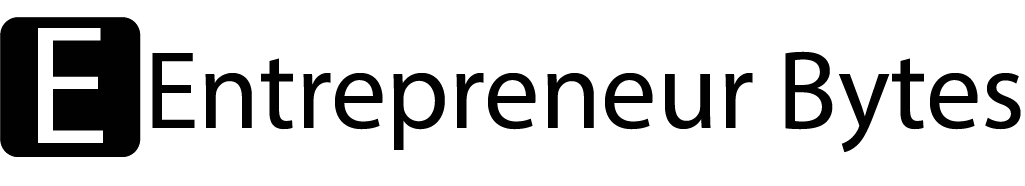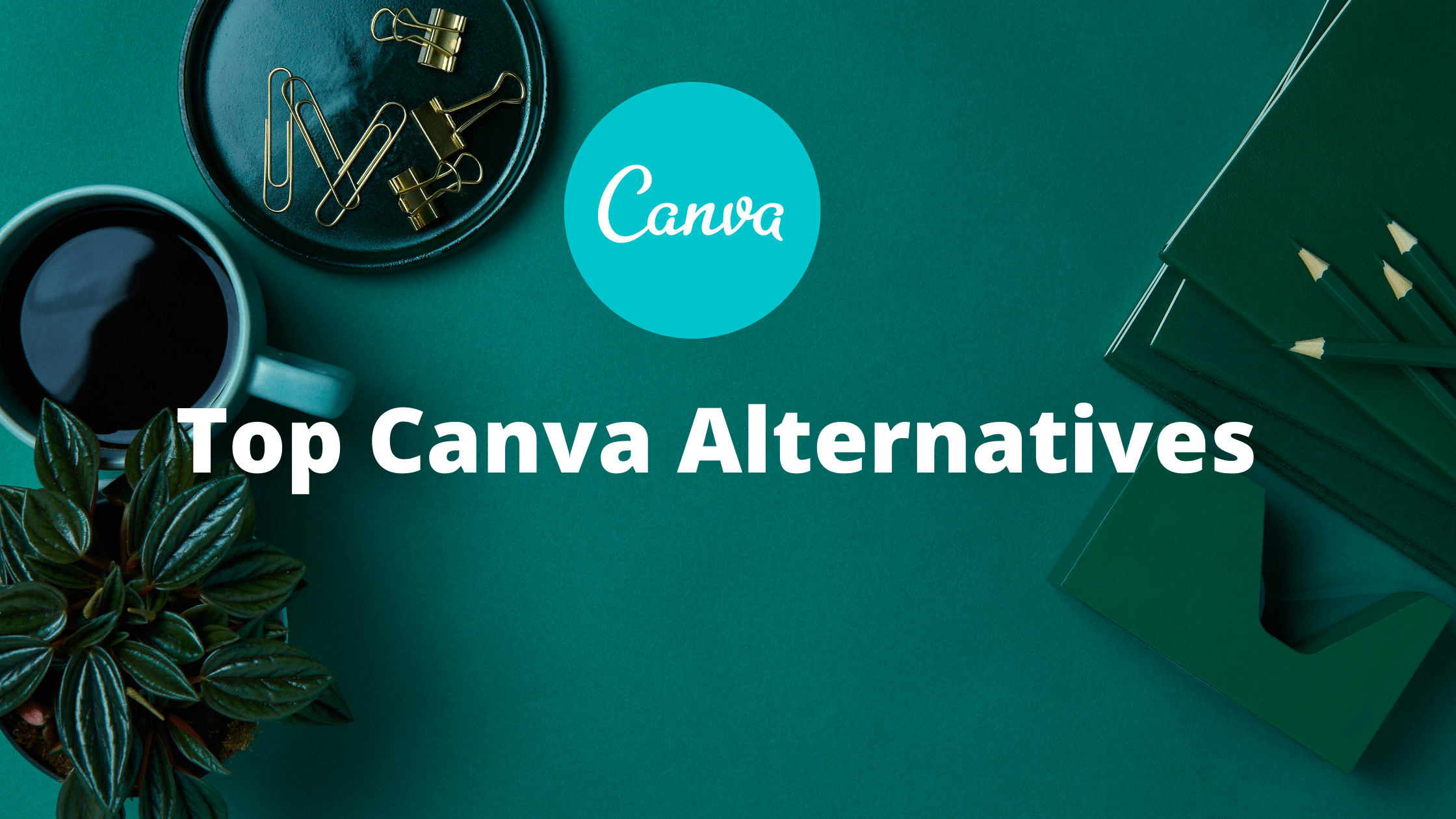Back in the time, graphic designing was considered a difficult task, where only pros were the ones who can do it. But today, different graphic tools have been developed where anyone can create eye-catching visuals without requiring any experience.
Canva is one of these tools most famous. Companies of different types and sizes use it, from infographics and media posts to presentations and businesses’ proposals. One primary objective is “to enable the entire world to design” (which it completely nails).
Although with Canva, you can do almost anything, consisting of several great design tools that can help you accomplish your digital marketing goals. We also collected some of the best Canva alternatives to get an idea about it and choose the best tool that you require.
Designs.ai
Designs.ai is an entirely creative online suite built for advertisers, small business owners, agencies, and corporations. It uses sophisticated Artificial Intelligence (A.I) technologies to help you in just 2 minutes in producing logos, videos, banners, mockups, or voiceover.
The tools evaluate the data and produce the materials you need for an effective marketing strategy automatically. The best feature is batch manufacturing, allowing you to save time with only one click by making thousands of social media graphics, logos, or mockups.
Designs.ai vs. Canva
The AI capabilities of Designs.ai differentiate it from Canva. It has a host of automation tools such as automated generation, resize and design recommendations that make visual content much quicker for you.
Designs.ai also allows you to double your designs into a variety of goods and services. It also offers mockup editing, voice-overs, and complete video development – tools not provided for Canva services.
Pricing:
- A free tier with limited features
- Annual plans start at $37/month.
- Monthly plans start at $49/month.
Stencil
The stencil is a user-friendly, online graphic design tool and image editor for business owners, developers, social medium advertisers, and writers. It provides templates for posts on social media, ebook covers, holiday celebrations posters, emails, and more.
Canva vs. Stencil
Although Canva has a wider range of templates, Stencil concentrates on web and social media images. Some unique features include pre-viewing of posts on social media, saving watermarks, and uploading fonts.
You can also resize pictures for free and create transparent backgrounds that can only be accessed through paid subscription on Canva.
Pricing:
Free plan with limited features
- Yearly billing starts at $9/month for the Pro plan or $12/month for Unlimited.
- Monthly Billing starts $15/month for the Pro plan or $20/month for Unlimited.
Adobe Spark
Adobe is the undisputed design king, and one of the most famous products is Adobe Spark. This online and smartphone application allows you to produce social media graphics, short videos, and even whole websites.
Spark was created with beginners in mind, unlike many of its products, targeted at professionals. You can quickly use this to build almost everything you need on the web, whether you are a social media marketer, a small business owner, or a User interface designer.
Adobe Spark vs. Canva
One of Adobe Spark’s most unique features is “Spark Page,” which allows you to create web stories in a magazine-style on any device. Adobe Sensei, a helpful AI-supporting system that offers layouts and text placements for your design, will even give you suggestions.
Pricing:
- Free Starter plan with limited features
- Monthly plans start at $14.29/month for Individual and $28.59 for Team.
- Annual plans start at $149.19/year for Individual and $343.07 for Team.
Adobe Photoshop

You may have already heard of Adobe Photoshop. For skilled designers, photographers, and artists, it is the most advanced tool for editing photos. It is a tool that has helped start thousands of worldwide photography businesses.
Photoshop provides a wide variety of professional editing tools and is suitable for advanced design. From picture editing and digital art to graphic design and animation, you can do everything. It is also part of Adobe’s creative cloud that offers accessibility for all your photo editing needs to more specialized tools such as Illustrator and Lightroom.
Photoshop vs. Canva
If you need to do something beyond putting together simple social media posts then Photoshop is the app. It provides you with an unprecedented ability to retouch images in all kinds of ways, whether they remove whole objects, retouch portraits or add effects.
Pricing:
- $29.99/month for Photoshop on desktop and mobile with 100GB cloud storage
- $14.29/month for Lightroom, Photoshop on desktop and iPad, and 20GB cloud storage
- $76.99/month for All Adobe Creative Cloud apps and 100GB of cloud storage
Easil
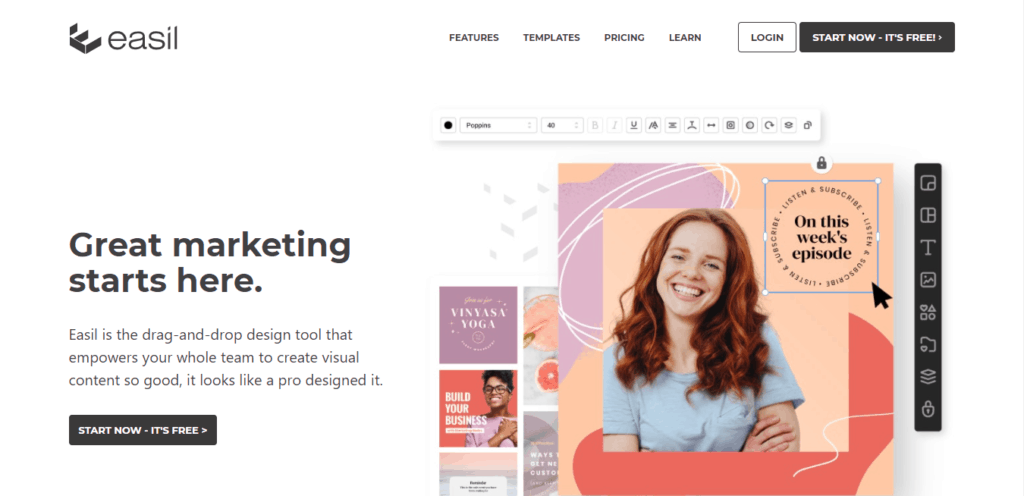
Easil is a drag-and-drop design tool suitable for both designers and non-designers. Upload your brand assets, choose a template, customize it to your liking and share or print your design. There are heaps of exclusive stock images, logos and fonts to choose from to make your creation look great and fit your company look.v
Easil vs. Canva
Easil is one of the more advanced Canva alternatives. It has great text effects and mask tools that give you plenty of freedom and possibilities when editing photos. It does lack data visualization features though, so if you need that it’s not the tool for you.
Pricing:
- Free plan with limited features
- Monthly plans start from $7.50/mo for Easil Plus or $59/per member each month for Easil Edge
- Yearly plans start from $6.25/mo for Easil Plus or $49/per member each month for Easil Edge
Vectr
Vectr is a free program for the web design of bloggers and social media professionals, including software engineers. With its editing tools, you can conveniently create some basic 2D vector graphics.
It offers a simple, starting-up interface that guides you in minutes through the design process. It is ideal for making annotated images, icons, collages, watermarks, and vector graphics of all sorts.
Vectr vs. Canva
Vectr is one of the best free tools on the internet if you are interested in making vector graphics. There are also special features you won’t find on Canva. For example, you can create custom shapes with the pen tool and freely download projects in SVG.
Pricing:
Free forever
Design Wizard
Design Wizard is simple to create both static images and short-form videos using this graphic design tool. It is a perfect alternative if the company has simple design requirements, but it doesn’t feel like hiring a graphic artist.
Their extensive professional template library covers everything you need, from social media ads to website banners and business cards. Only choose and configure the template and upload or share the design by customizing fonts and images.
Design Wizard vs. Canva
With its integration with Marketo, Buffer, and HubSpot, the Design Wizard helps to schedule designs across the entire social media network. Canva does have this feature, but only HubSpot integration is available.
Pricing:
- Free basic plan with limited features
- Monthly plans start at $9.99/month for Pro and $49.99/month for Business.
- Annual plans start at $7.42/month for Pro and $37.42/month for Business.
PicMonkey
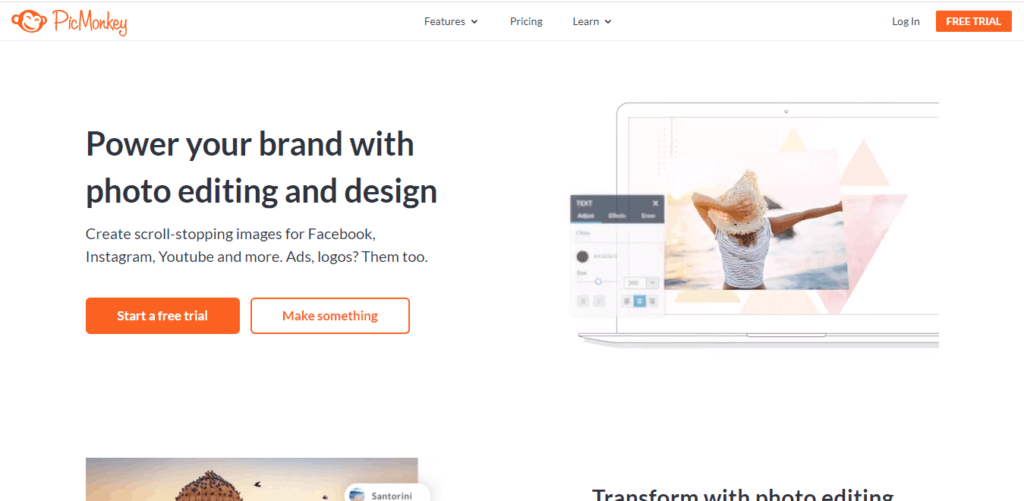
PicMonkey is a Canva alternative for social media advertisers, small businesses, and enterprises who need amazing graphics for the story of their brand. The emphasis here is on images from social media and they provide an extensive library of templates for all major players.
The platform was launched in 2012 and a worldwide base of over one million users has since been established. Their templates make graphics that suit your company simple to develop and you can make a brand kit to manage your color palette, logos and fonts.
PicMonkey vs. Canva
The photo editor of PicMonkey is stronger than Canva. PicMonkey allows red-eye correction, blemish airbrushing, teeth whitening, and facial editing in addition to a one-click background removal featuring both platforms. It also includes a broad variety of filters, textures, and text effects that cannot be found on Canva.
Pricing:
- Monthly plans start at $12/month for Basic, $19/month for Pro and $49.98/month for Team
- Annual plans start at $8.99/month for Basic, $9.42/month for Pro and $39.99 for Team
Snappa
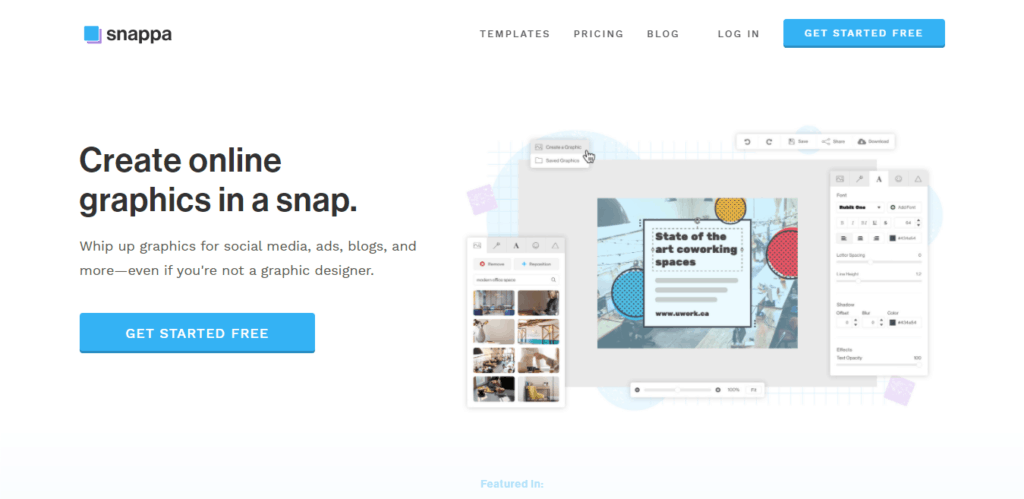
Snappa is an online graphic design tool aiming to develop accessibility and easy creation. This framework excludes complicated design features and promotes a simple, tidy, interface to create graphics for non-designers.
All the default interface features such as templates, high-resolution images, and the ability to resize pictures quickly are supported. Snappa insists on making the experience as painless as possible (and as quickly).
Snappa vs. Canva
Snappa is one of Canva’s similar tools on this list, although it has not as many features as it is newer on the platform. One factor on which Canva competes is the assistance it provides on-board. When you sign up, a video tutorial is sent directly to your inbox to guide you in the development process.
Pricing:
- Free plan with limited features and a single user
- Annual plans start at $10/mo for Pro and $20/mo for Team
- Monthly plans start at $15/mo for Pro and $30/mo for Team
Pixlr
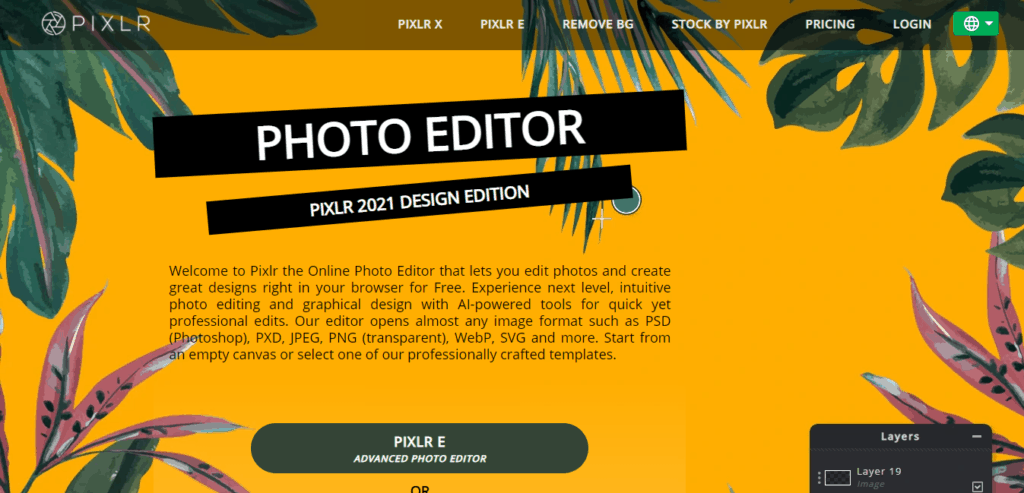
Pixlr is a worldwide million customers online photo editor of the coming century. It aims to provide business owners, freelancers, content creators, and students with an intelligent, quick, and more straightforward design experience.
They do this with their intuitive editor, clean interface, and supporting technology, allowing you to create great visual data rapidly and efficiently. A vast library of stickers and overlays and tools automate worldly and repetitive tasks with many edited images.
Pixlr vs. Canva
Pixlr functions in the browser, just like Canva. From anywhere you can access it, whether you have a PC or a Mac. Ease is at the core of the Pixlr model, making graphic design accessible for the average Joe (or Jane) like Canva.
Pricing:
- Free plan with basic editing tools and ads
- Monthly plans start at $7.99/mo for Premium and $29.99/mo for Creative Pack
- Annual plans start at $4.90 for Premium and $14.99 for Creative Pack
Crello
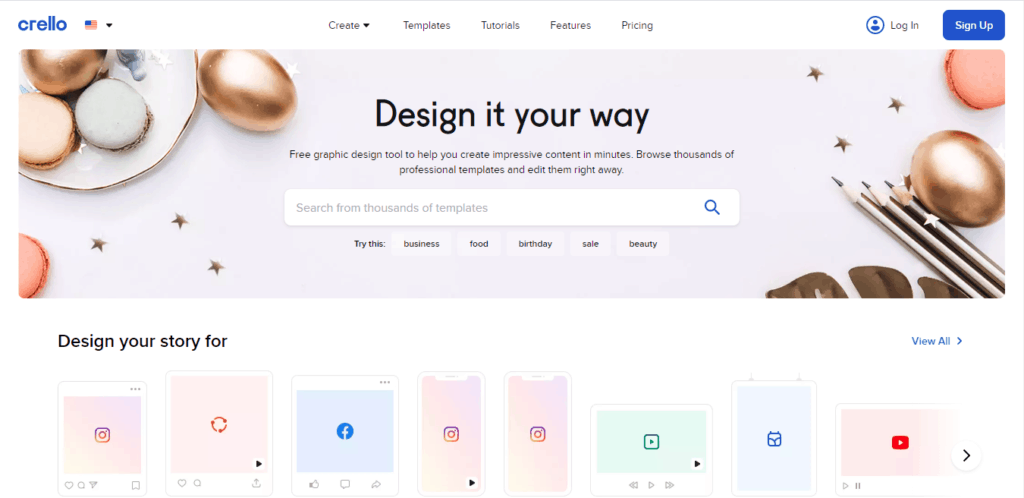
Crello is proud to be one of the easiest and convenient design tools for creating animations, videos, and graphics for social media and web ads. From resizing and layering your image, you can do all the usual things with other photos or add stickers.
This tool is perfect for small businesses who want to create visual content. Crello makes it easy to design without being a pro with its handy template library, easy-to-use interface, and multimedia support.
Crello vs Canva
Canva may be guarded by Crello when it comes to features, but Crello gives the animation developer something different. You can animate templates and objects to make your photographs and videos more interesting, with this feature. Use it to distinguish your social feed from the pack or take a flashy animated logo.
Pricing:
- Free Starter plan offers five downloads every month and restricted features
- The Pro plan is $9.99/mo or $7.99/mo when paid annually
Piktochart
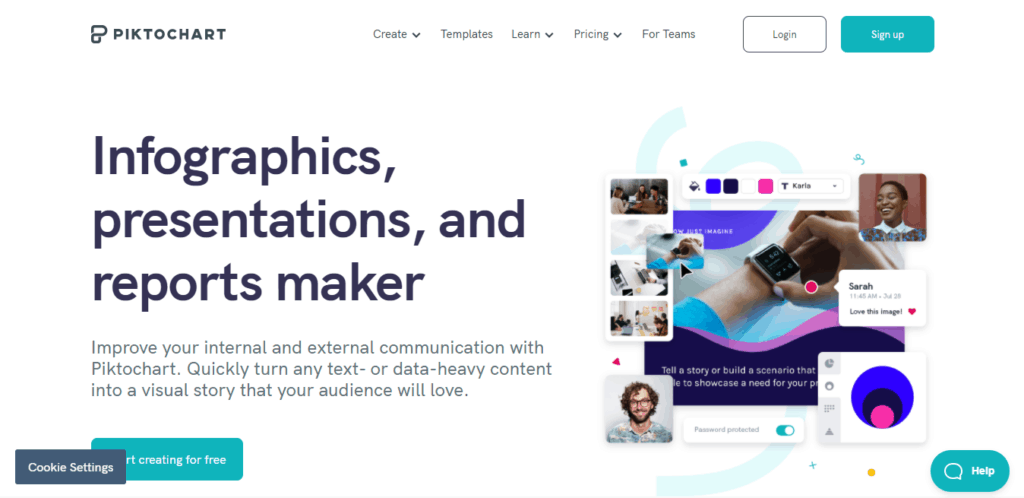
Where Easil has a lack of data visualization options, Piktochart has a whole bounty. They specialize in helping you quickly turn any data or textual content into great-looking charts, reports, presentations or infographics.
Templates are designed by a graphic design expert, which gives you confidence in your design. Customize it with your brand colors or just drag your logo onto the page and let Piktochart choose for you. It’s a fantastic way to present complex data in an engaging way on social media, or in person.
PiktoChart vs. Canva
PiktoChart doesn’t boast the same capabilities as Canva. However, it does fair better when it comes to data visualization. If presentations, infographics and graphs are the type of content that you prioritize, then you should consider adding PiktoChart to your design tool belt.
Pricing:
- Free plan with limited features and Piktochart watermark
- Monthly plans start at $29/month for Pro and $99/month for Team
- Annual plans start at $290/year for Pro and $990/year for Team
Desygner
Desygner is a (mostly) free image editor and graphic design tool built, alongside the majority of tools on this list, to create awesome marketing materials. You can do it all with Desygner – social media images, web ads, email banners or business cards.
It’s a simple, powerful and inexpensive tool for creating content fast. The drag-and-drop interface is easy to master and you can work with layers, effects and multi-page files to create your masterpieces. Once you’re done, sharing is easy with integration with Facebook, Google and other major platforms.
Desygner vs Canva
These two tools have similar features and interfaces. But for users who prioritize organization, Desynger lacks features to allow you to create files and properly manage your items. Its free templates also lack customization options, which is a problem Canva doesn’t have.
Pricing:
- Free plan with restricted features
- Billed monthly the Pro+ plan is $9.95/mo
- Billed yearly the Pro+ plan is $4.95/mo
- You can also organize custom Enterprise plans based on your needs
Designbold
DesignBold is a user-friendly and intuitive design platform built to create content for print or digital that’s eye-catching and professional. Their goal is to make it effortless to get sophisticated results without any technical training, and they largely succeed.
One of its main selling points is its massive resource library. DesignBold offers users access to over 40 million stock images and assets – including templates, layouts and photos. It’s a great choice for bloggers, marketers and students.
DesignBold vs. Canva
Both DesignBold and Canva are user-friendly and have similar interfaces – each uses a drag-and-drop editor and give you access to countless templates and layouts. What makes DesignBold shine is their huge resource library, as well as the unlimited cloud storage on offer
Pricing:
- Free plan with limited features
- Pro plan from 9.99/mo or 7.99/mo billed annually offering full access to premium layouts, stock photos and team sharing functionality
RelayThat
RelayThat can turn your team into a marketing army by converting your brand guidelines into high-performing visuals for landing pages, social media images, banners, and ads. They have a bunch of useful features — from headline generators and one-click resize to a library of over three million free images.
Just upload your brand assets and RelayThat will provide different design sizes and formats for a variety of platforms. It’s a great tool to create images for your social media or company website.
RelayThat vs. Canva
If you’re someone who juggles many projects, it’s important to note that RelayThat’s Pro plan only offers a maximum of 20 projects. Canva has no limit. But you do get access to a huge library of images that are SEO optimized to help you rank higher in organic search.
Pricing:
- Pro plan is $25/mo for up to two users
- Enterprise plans are available for on inquiry
Pablo by Buffer
Pablo is an image editing and creation tool made by Buffer. It lets you transform any image by adding simple text over it in seconds. You can use it to create inspirational quotes, blog post teasers, product images, or even Facebook covers for your business.
There’s no sign-up or registration required — just hop on to their website or add the Chrome extension. You can pick from a few sizes, search from over 600,000+ images and add your text. It’s great if you want to create shareable images for Instagram in particular.
Pablo vs Canva
Pablo isn’t really going to compete with Canva as an overall service. But if you’re looking for a way to pop text over the top of an image, you won’t find a faster and easier way to do so. It’s made even faster with the Chrome extension, and with no sign-up required, you don’t even have to remember any login details.
Pricing:
Completely Free!
BeFunky
BeFunky is another tool that excels at helping amateurs be photo editors, graphic designers and collage makers. It calls itself an “all-in-one creative solution” and achieves that through a vast library and tools that help bring your creativity to life.
You can do standard tasks like crop and resize photos, retouch portraits and remove backgrounds from images. There are also some unique things that come in handy, including the ability to batch-edit photos and create collages in a single click.
BeFunky vs. Canva
BeFunky is pretty straightforward on what it does: edit photos. Canva is more of a jack of all trades. Pick BeFunky if you’re looking for a tool for background removal and all sorts of image retouching.
Pricing:
- Free plan supported by ads
- The Pro plan is $4.99/mo when billed annually or $6.99/mo billed monthly
FotoJet
Fotojet helps turn your ideas into stunning, shareable artworks. Whether you’re creating photo collages, editing photos, or creating your own design, it gives you the power to make something unique.
PearlMountain—the team behind Fotojet—also offers another service called FlexClip that makes it super easy to create stunning videos in only a few minutes. It’s flexible, versatile, and outputs videos that look fantastic.
There’s a huge library of templates that free up time for you to concentrate on parts of your business other than graphic design. Just pick one and get started. It’s also a handy tool to quickly enhance or crop photos for upload on your socials.
FotoJet vs Canva
FotoJet isn’t quite as full-featured as Canva. Most of what Canva offers in their free service is locked behind FotoJet’s paid plan. It does have a number of predesigned templates and more photo editing features, but overall Canva’s a more full-featured, cost-effective tool.
Pricing:
- Free version with limited features supported by ads
- Plus plan from $3.33/mo when billed annually or $6.99/mo billed monthly
Inkscape
Inkscape is a free and open-source vector graphics editor used widely for illustrating cartoons, logos, typography and flowcharting. The great thing about vector graphics is the high resolution, sharp printouts, and renderings that don’t limit the number of pixels (unlike raster graphics).
In layman’s terms: it’s great if you want to create designs that can be scaled to any size. For example, the same inspirational quote graphic you make could be used as a Twitter post and also a poster to display in your office, without any distortion.
Inkscape vs Canva
Inkscape doesn’t look as visually pleasing as Canva. However, it makes up for what it lacks in looks by being completely free. More than most tools on this list, Inkscape emphasizes original designs rather than pre-designed templates.
Pricing:
Completely Free!
Visme
Visme boasts a wide array of tools that allow users to create engaging presentations, interactive infographics, documents, graphics and just about anything else you may need. It empowers anyone to create branded content no matter of background.
A handy feature is the ability to embed things like polls, tweets and surveys. You can also add charts, maps and data widgets with a few clicks, or upload your own. Their features make the content creation process easy and their cloud storage means you’ll never have to worry about losing your work.
Visme vs Canva
The library of templates that Visme offers leans towards business-oriented designs instead of a boost of creativity. You can always customize or switch the colors of the template around to your liking to make it more fun, but Canva offers you many more possibilities.
Pricing:
- Free plan with limited features
- Monthly plans start at $25/mo for Standard and $39/mo for Business
- Annual plans start at $15/mo for Standard and $29/mo for Business
- Enterprise plans are available upon request for advanced features, upgraded security and more support features
Other Useful Resources: