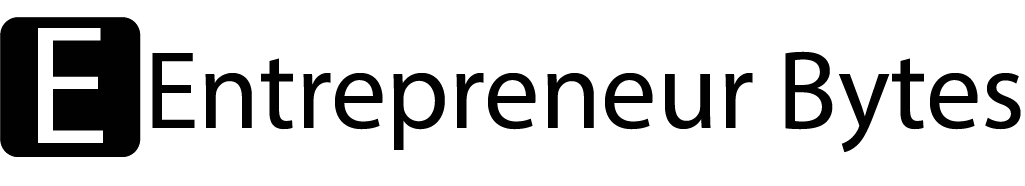Podcast is one of the fastest growing form of digital marketing right now.
Determining which podcast editing software is the best option on the market right now is impossible because podcasters come from a broad range of they cover different topics in each new episode of their podcast. Your budget or the level of audio editing skills have been just a few factors you should consider before selecting a software product you are going to use to edit your podcast.
What is the Best Podcast Editing Software?
Your podcast should be high quality and clear. You do not want much dead space, strange transitions, and background noise, as well.
The quality of a podcast depends on several features, such as the right recording equipment but also your editing software. Read more about some of the best software for podcast editing below.
Adobe Audition
Adobe Audition is a full-featured Digital Audio Workstation used by many professional and amateur audio engineers. When it comes to podcast editing software Audition may be the best of the best.
Audition is part of the Adobe Creative Cloud plan where you can get an entire suite of Adobe apps for around $50 a month or one app for around $20 a month. There is also a free trial available.
Like most Adobe products, there is a learning curve. Although Adobe provides many helpful tutorials. One nice thing about the subscription-based service is that you always get the latest version of the software. The new version has guided walk-throughs for things like reducing background noise, mixing audio elements, and producing a simple podcast. So this should actually make things easier for podcasters that are new to this product.
With a bit of effort, it won’t take long to get basic podcast editing down with Audition. Then the sky’s the limit with this full-service audio editing program. You can add music, segues, fades, use plugins, create templates, customize your work area, and experiment with all Audition has to offer from text-to-speech to effects.
Audacity
Audacity is a free open-source audio editor that is available from 2000 on a PC or Mac. This software has been used by many bloggers and podcasters. For beginners or seasoned veterans, this is ideal for podcast editing. However, with a payment option, the process can be simplified.
Nevertheless, you can remove irritating background noise, regulate audio and adjust levels with Audacity. You can also edit several tracks, cut down pauses, and add music together with intros, outros, and ads. You can edit many tracks. Audacity can also be used for recording your audio. It could really be used for all your podcasting needs and is the tool many people use. Particularly at the start of their podcast adventures.
It can also be used to record live audio, cut, splice, and edit. Along with converting sound files into different file formats. There are also numerous effects that can be added using audacity and there are a number of available plugins to make using it easier. We can’t say anything bad about this software. It’s free, functional, and well established.
Hindenburg
Hindenburg Systems creates audio software for radio which consequently is very close to audio software created for podcasters. While many other professional audio editing software programs are created with music production in mind, this software is created for what we need it to do. That is making great-sounding spoken audio productions.
You can get a free 30-day trial to check it out, and they have a ton of guides and tutorials to get you started. It has full-level features without making things overly complex.
One of the worst audio quality offenses of podcasters is having uneven sound levels. This is where one voice is too soft and one is too loud. This leaves the listener with always having to adjust the volume to hear both speakers without it being too loud. Hindenburg has an extremely effective auto-leveling function. The software will take the basic audio elements and place them at appropriate levels from start to finish. This alone makes the editing process much easier.
Another nice feature is the voice profiler. This is where the software applies EQ and compression to a voice and automatically optimizes the sound. If you have ever spent hours messing with EQ settings, then you will appreciate this function. The Pro version has a built-in Skype recorder and has a built-in one-click publish function. As time goes on it’s likely we’ll hear more about this great audio software option.
Pro Tools
Pro Tools by Avid is another full-production and sound recording DAW. They have three versions. You can get Pro Tools First for free when you register at the Avid website. You will also get access to nice beginning tutorials. If you would like to upgrade to the full version of Pro Tools there is a monthly subscription option for around $25 a month. The Pro Tools HD version is said to be the most powerful DAW in the audio industry and it is available for around $85 a month.
No matter which version you get, they all build on each other and the knowledge you pick up in the free version will help you when you upgrade to one of the paid versions. If you are interested in learning an industry-standard DAW, you really can’t go wrong with Pro Tools. To start out, get the free Pro Tools version or get a free trial of the full Pro Tools version. Whether you want to mix music like the Foo Fighters or get a job in movie or game production Pro Tools is worth learning.
Alitu
Alitu is great for someone who doesn’t want to be bothered with the tech. Simplicity is the name of the game with Alitu as it takes care of the processing, branding, publishing, and editing. Alitu’s automated workflow allows you to focus on the most part of your podcast; the content.
Garage Band
GarageBand comes with Macs, and it works well for podcasters of all levels of experience. It’s easy to work with; create separate tracks for your intros and outros, ad spots, and more. It’s easy to move those tracks around and fade them in and out. You can fix your sounds and finish your podcast professionally.
Conclusion
The audio quality of the podcasts you share with your listeners can be one of the factors that contribute to their popularity. That’s why finding the podcast editing software that preserves the quality of the material you’re processing is an important step towards establishing yourself as a leader in the podcasting niche you selected.
In order to help you out, we can give you recommendations according to your requirements:
There will always be exceptions, but on a general level here’s a summary of my recommendations.
- If you’re looking to save time and avoid learning anything about audio editing, DAWs, etc, then go with Alitu.
- If you’re looking to save money, but are prepared to invest some time in learning audio editing, go with Audacity.
- If you can afford to spend some money, as well as a little time, you can learn the streamlined DAW Hindenburg Journalist which is designed with audio storytelling in mind.
- Or, if you want long-term flexibility, and no limits on your quest for audio production mastery, then check out Adobe Audition.
Hopefully, our selection of the best free and paid podcast editing software products is going to help you find a DAW you want to use to record and edit all episodes of your podcasts. Which podcast editing software are you going to choose to record your podcasts? Leave a comment and let us know.
Check out and try the podcast editing software yourself today!
What Does Podcast Software Do?
Podcast software generally falls into several main categories: audio recording, audio editing, video recording, video editing, and automated mixing software. Within each of these categories, there are dozens of options, with different device compatibility (Apple or Windows), features, price points, and integrations. We constantly test out the latest podcast creation tools to find the best solutions for creators.
Podcast software is involved from the moment you hit record, all the way until you edit, mix, master, distribute, transcribe, and market your podcast. Finding the best software for your workflow will depend on your budget, experience level, computer, and the features that matter to you. Let’s dive into the specifics. Whether you have an iPhone, MacBook, PC, Chromebook, or tablet there are software solutions for creating your podcast.
What Does Podcast Software Cost?
Podcast software ranges from totally free to hundreds of dollars, depending on the tools you need. There is a solution for every single budget available, so you don’t need to worry about software limiting your ability to podcast. Some software is also available on a subscription basis, so you don’t have to pay as much upfront. We’ll share the price of our favorite tools below.
Some other useful resources: